Report Viewer
Thanks to the Report Viewer for Windows component, the end user will view the reports he wants on his Windows machine.
The end user will have the possibility to choose one report previously created by the business user among a list of various reports. All the reports are sorted in several folders as needed so that the end user navigates easily through the reports.
He can also use a search function to find the report he wants easily.
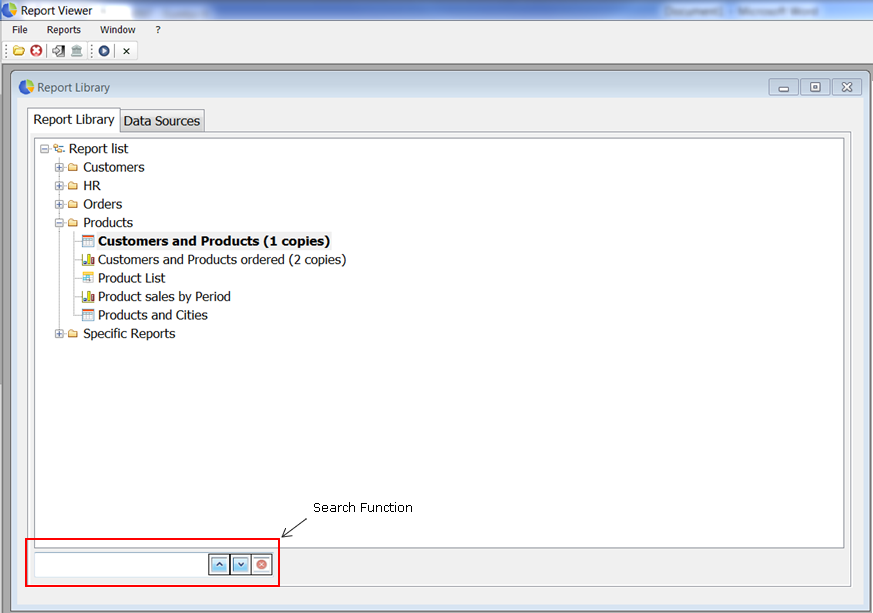
Once the end user has chosen the report he wants to view, the screen will display the report on his Windows machine.
The end user can even refreshes the data: there is no need to extract the data to be refreshed. They are automatically refreshed when the end user wants to.
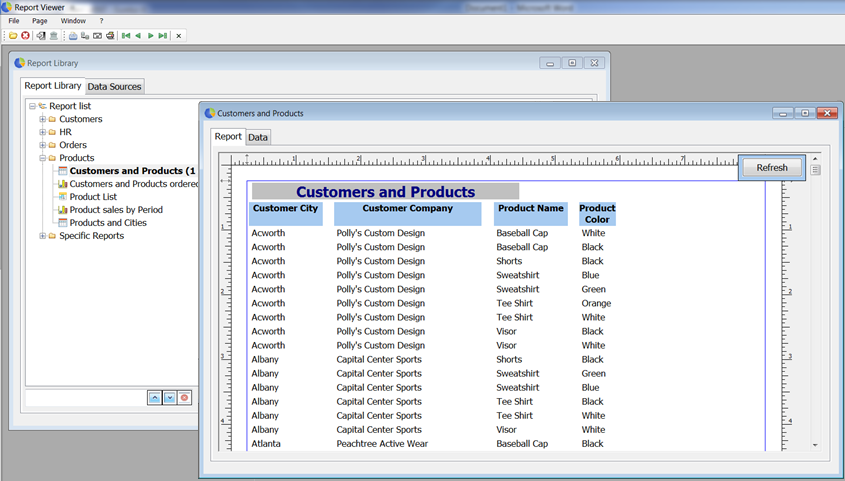
Because Reporting Studio offers a lot of flexibility, the end users will even have the possibility to sort and filter the report he wants to view.
He can sort in ascendant or descendant way, unselect the categories he doesn’t want to view in his report and apply some customized filters (such as equals, contains, begins with …).
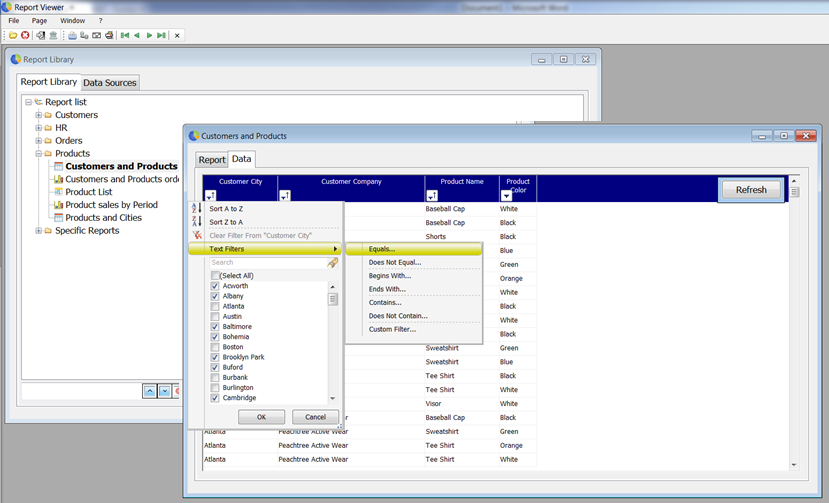

 Visual
Guard
Visual
Guard